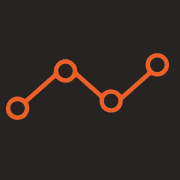Microsoft’s worst kept secret this decade was finally announced recently – backpedalling on previous statements that Windows 10 was “the last version of Windows”. The Seattle company has at last lifted the lid on their next big thing, aptly named Windows 11. With a global release date scheduled for October 5th this year (2021), I sat down and installed the Beta on both my work laptop and gaming PC to get ahead of all the new shiny parts.
1: Interface
First things first, the interface. Out of the box you’ll notice one big thing – the Start menu is different! Or maybe, not so much different as it is relocated. As the cornerstone to the rather huge task of rebuilding the interface from scratch, Microsoft have taken a new approach to the tried and true method of the lower-left-corner start button. Thankfully, the option to set it back to the traditional location is in the taskbar settings. At first glance, pretty much everything else is the same or similar – if you’ve used Windows 10, this isn’t too much different. In fact, under the hood, 10 and 11 are pretty similar beasts. They’ve spent a lot of time replacing animations and interface segments to provide a much snappier-feeling experience, but generally you won’t get lost looking for your documents or some settings.
2: Performance
The biggest change I’ve noticed so far is in the performance category. Microsoft have made it very obvious this is the “next generation” of operating systems. They’ve bumped the minimum required specs up quite a bit. While Windows 10 is able to run (sometimes, even well) on much older machines, Windows 11 has upped the ante by requiring an 8th Gen Intel or 2nd Gen AMD Ryzen processor (rule of thumb is 2017 spec or newer), minimum of 4Gb of RAM, UEFI & Secure Boot onboard, and an integrated or USB Trusted Platform Module 2.0. That TPM chip is the important one – it’s the part of your computer responsible for hardware access control and authentication. Realistically, if your processer meets the minimum specs, it’s pretty likely you have a TPM available – it might just be disabled out of the box.
3: Security
Microsoft are going big into platform security with this release – home versions will require linking to a Microsoft cloud account from the get-go. Pro versions will be able to get away without doing that, though this is obviously for legacy support and bigger businesses with local domains. Most likely these machines will be hooked up to the Azure Active Directory service that comes with Microsoft Office 365. This is a big thing for IT guys like me, as it makes management of machines a breeze.
4: Hardware
As far as hardware is concerned, in my test production environment I’m running a Lenovo Thinkpad E45 with a 3rd Gen Ryzen 5 chip, and a custom desktop with a 2nd Gen Ryzen 5. Both machines have 16gb of RAM, full SSD storage and independent graphics. Obviously your mileage may vary, but with very generous minimum requirements, Microsoft is betting you won’t have a poor time using their new OS.
5: Features
So what are the biggest features people might care about coming to Windows 11?
> New interface
Clean design, polished experience, tidier menus. Pretty straightforward. Things are still where you’d expect them to be. For everything that’s too new, the setting is usually there to change it back to how it was before, with a little digging.
> Integrated Android apps
Certain apps will be available to run natively via the Windows Store. While not available on release day, this functionality is coming soon after, and will certainly help make up a lot of ground against the Chromebook crowd (Google added this functionality to their platform some time ago).
> Widgets are back
Introduced in Windows Vista and removed after some time in Windows 7 due to a back-breaking security flaw. Microsoft have completely rewritten these, and they’re now accessible directly from the taskbar. You’ve probably even seen the first one, which they added to Windows 10 in the form of the Weather and News bar (down near the time).
> Microsoft Teams integration
My favourite thing to come from Microsoft in a long time, Teams is getting a facelift and a bunch of integration features. It’s also platform agnostic, so if you’ve got Microsoft 365 you really should be using Teams to get the whole experience.
> Xbox tech for gaming
Not really business related, but a lot of the tech found on the Xbox platform is making its way to Windows to benefit desktop workstations, such as Auto HDR and DirectStorage.
> Better virtual desktops
Windows 10 has this feature already, but 11 expands on this by making each one independent. So you can have a work, school or gaming setup running independently, on the same machine.
> Easier transition for portables, better multitasking
A new feature called Snap Groups and Snap Layouts, which are collections of apps you’re using that sits in the taskbar, and can be minimized or maximised at once for better task switching.
So should I get it?
As with most things in tech, the answer is maybe. If your hardware is compatible, and you’re not afraid of a little change, then definitely. Microsoft has been known to put their effort into their latest offering, so this is definitely where the best experience will be. Windows 11 is a solid operating system – I’ve been beta testing new Windows releases since XP, and can honestly say this one has given me the least troubles out of any.
On the other hand, if your hardware isn’t compatible or you’re not into change, Windows 10 isn’t going anywhere. Microsoft have committed to supporting Windows 10 until 2025, so any device that’s locked out of 11 will be getting pretty long in the tooth by that point. Of course, any new device you buy after October 5th will have 11 from the production line, so you’ll have to get it eventually. In saying that though, since the codebase isn’t hugely different, I can’t see compatibility being a major issue.
Want to give it a spin early? Get in touch and I’ll organise to upgrade you as soon as it’s available. As always, we don’t make any major changes like this without prior warning and a sturdy backup solution in place, and you shouldn’t either.